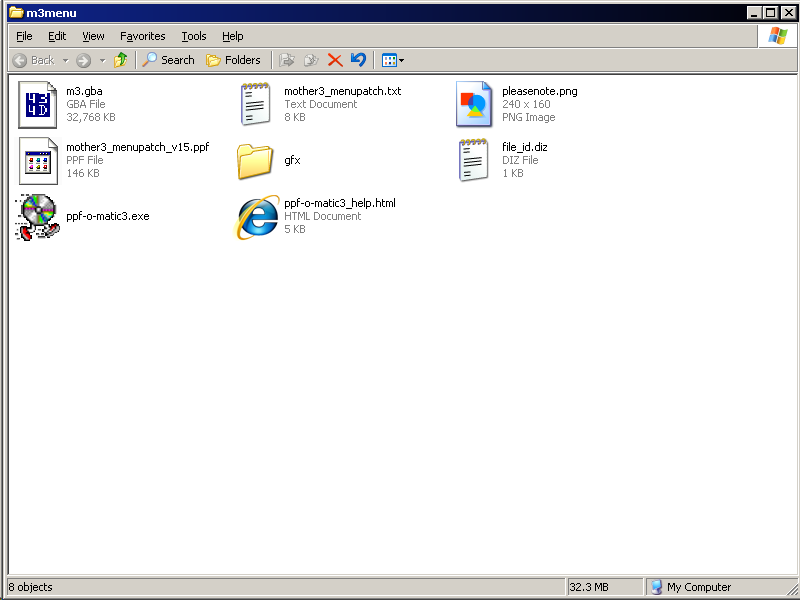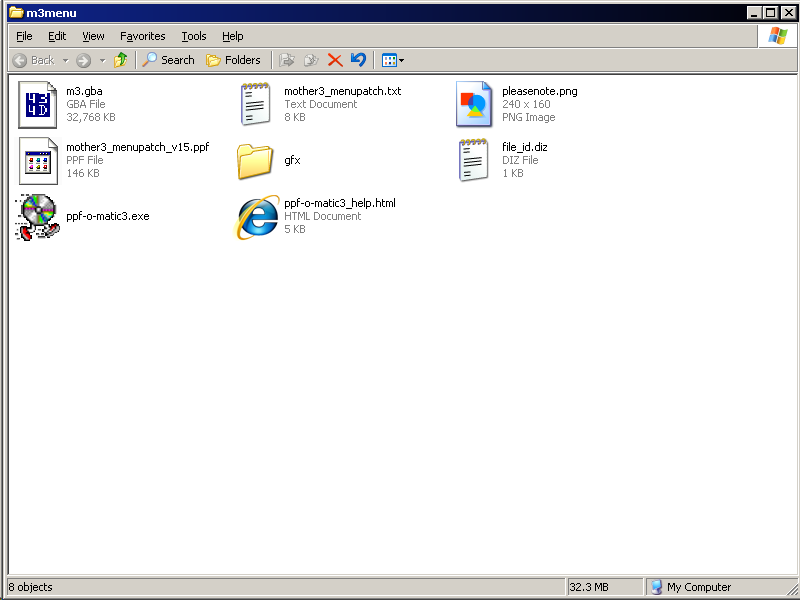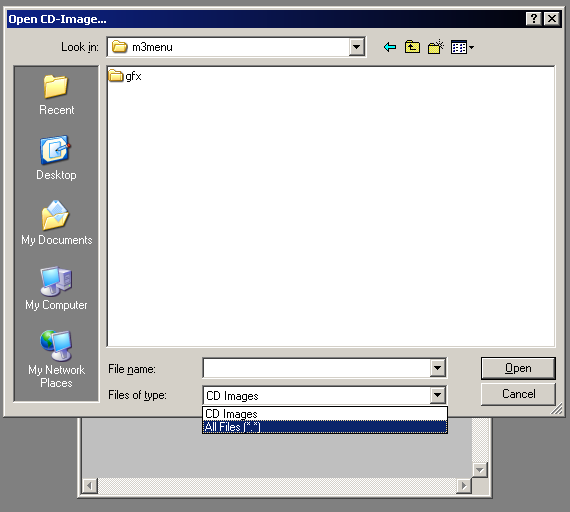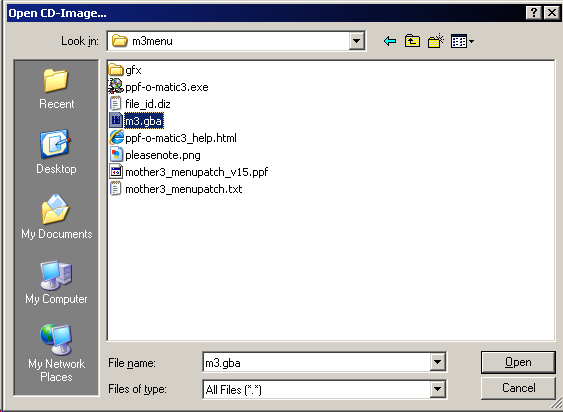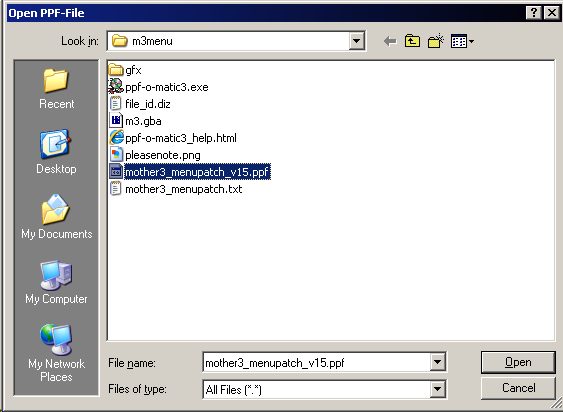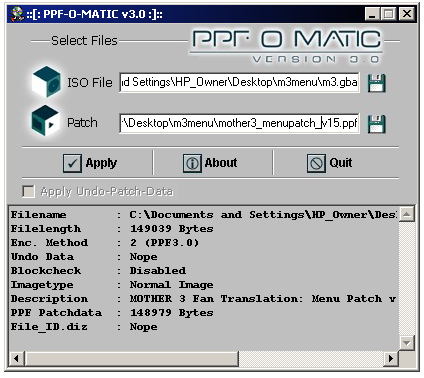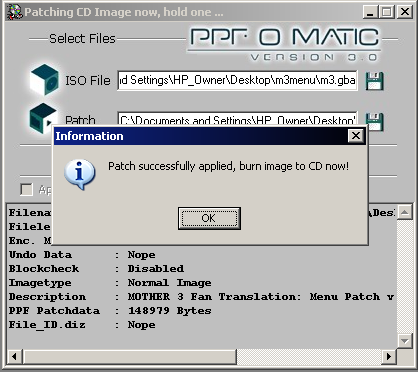How to Apply the MOTHER 3 Menu Patch
(Note: this only applies to Windows users, I don't got a Mac, sorry)
Step 1
Make a folder. Now put this in the folder:
- The Japanese MOTHER 3 ROM
- The contents of the menu patch .zip file
- The contents of the PPF patcher (pdx-pom3.zip if you dloaded it off the menu patch page)
Your folder should now look like this.
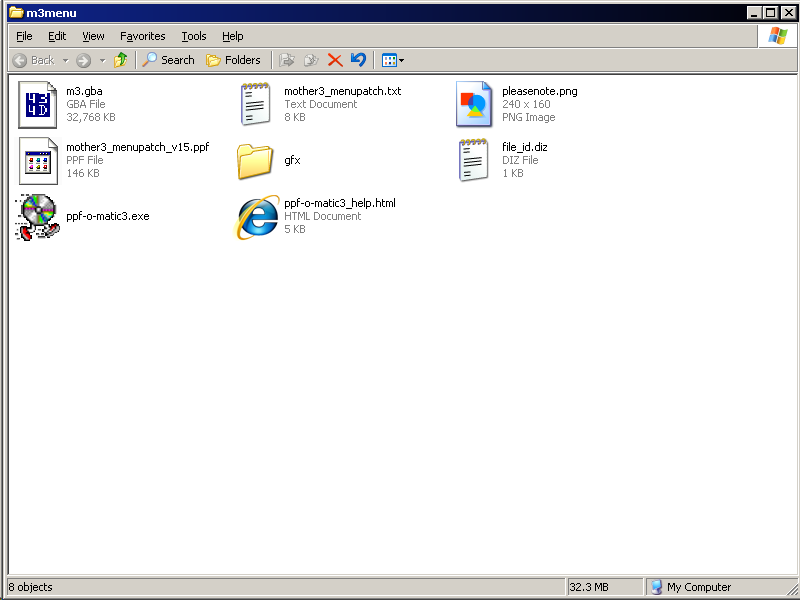
Step 2
Run ppf-o-matic3.exe. Where it says ISO File, there should be a small disk icon to the right. Click it. We're not loading an ISO CD Image, we're going to load the MOTHER 3 ROM. So where it says "Files of type" at the bottom, select "All Files (*.*)"
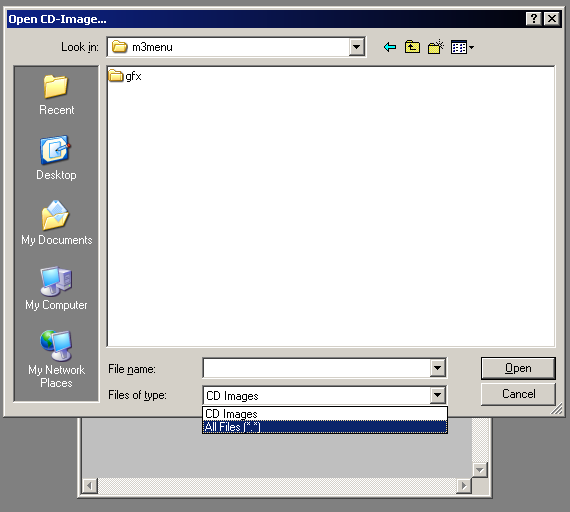
Step 3
All the files in the folder should be displayed now. Double-click the MOTHER 3 ROM.
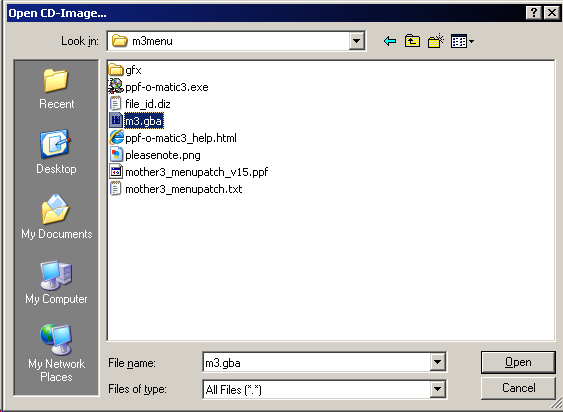
Step 4
Now click the disk icon to the right of "Patch". Double click the patch file, it should end in ".ppf"
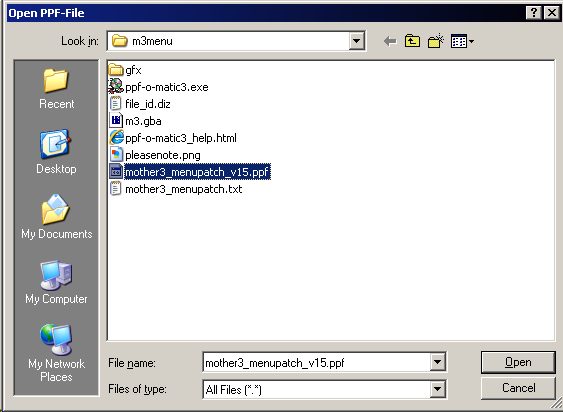
Step 5
Now hit the "Apply" button.
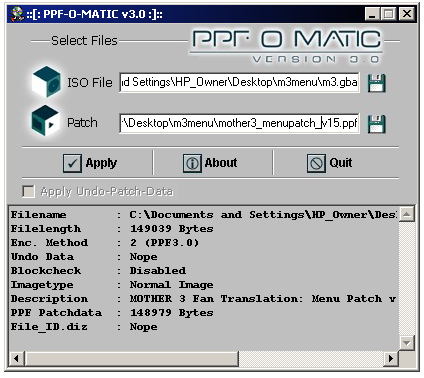
Step 6
The MOTHER 3 ROM is now patched (just ignore the "burn the image to CD" message). Go play it in an GBA emulator of your choice.
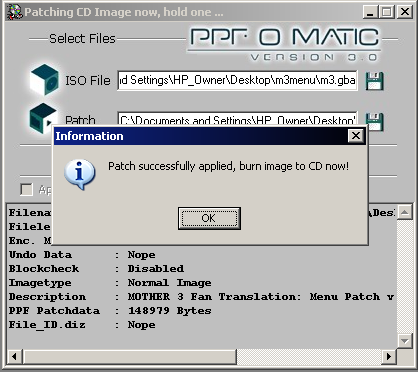
NOTE
Sometimes people make incorrect ROM dumps of games. If you've applied the patch exactly as shown above, but the game is messed up, then you likely have a bad ROM. Try to find another one elsewhere. The patch does work, and bad M3 ROMs have turned up on occasion.